Setup Reward Vault
Participating in Proof of Liquidity on Berachain requires the use of a Reward Vault to allow protocols to reward users for taking certain actions. Reward Vaults can be created via the Reward Vault Factory permissionlessly, but require some work to become operational.
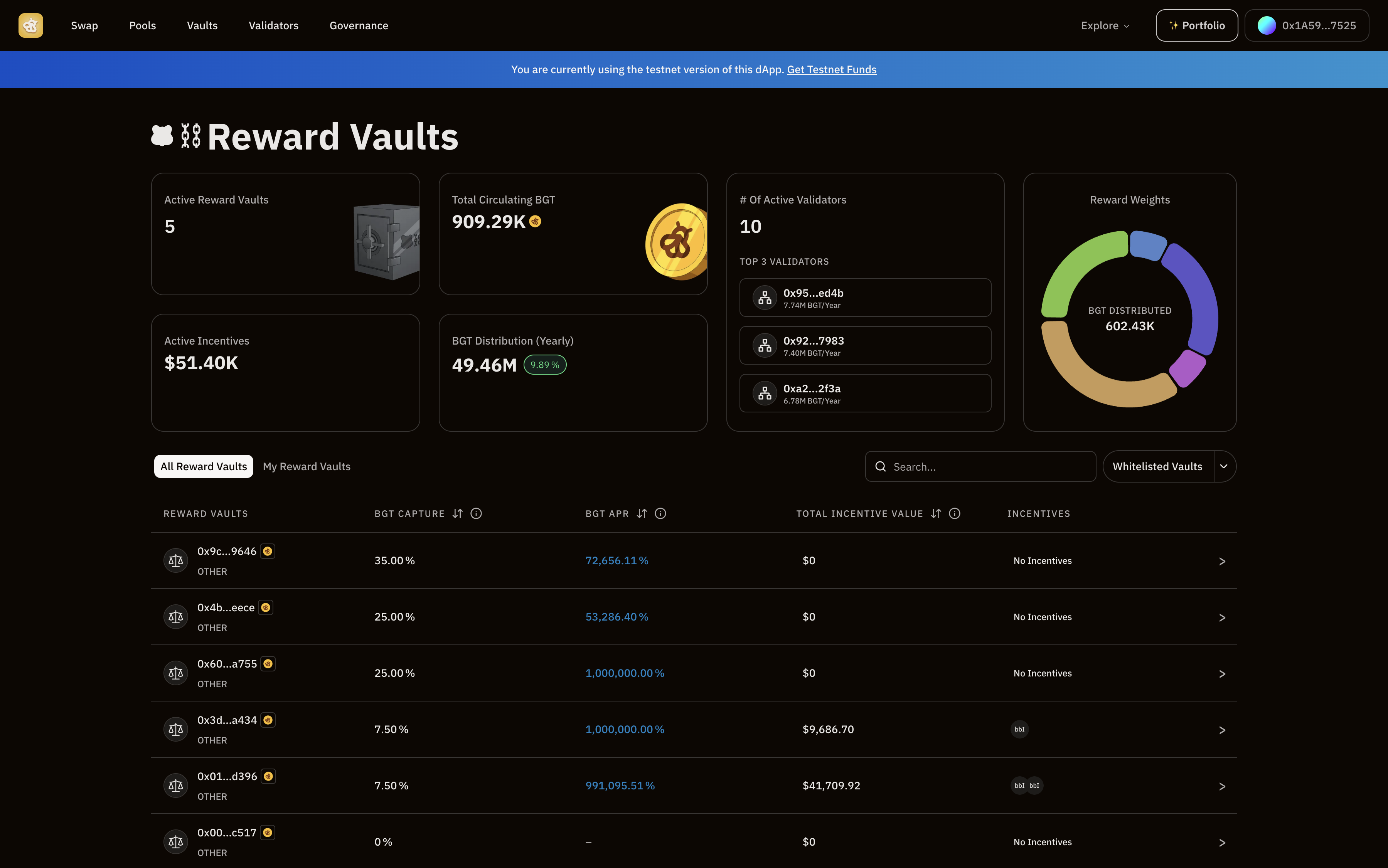
Checklist
All of the following items should be completed for a fully featured reward vault:
INFO
Please see the full Berachain Reward Vault Requirements & Guidelines for the application process.
Create a Reward Vault
The primary way to create a Reward Vault is through the Berachain Hub. This provides a user-friendly interface for deploying Reward Vaults on mainnet.
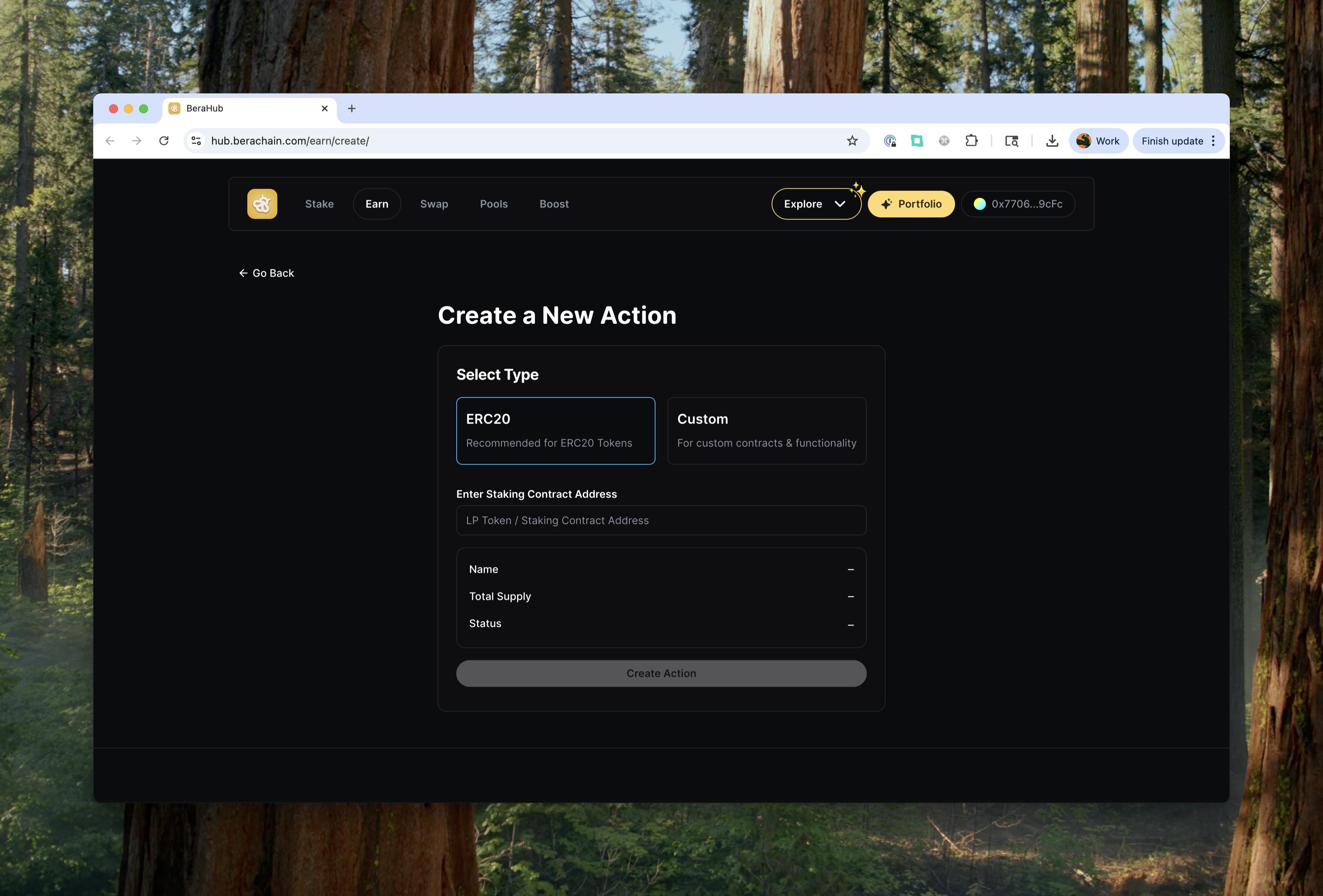
Alternative: Using the Playground
For testing purposes, you can create a Reward Vault using our Berachain Playground Bepolia Create Reward Vault tool. This provides an easy-to-use interface for deploying a Reward Vault on Bepolia testnet.
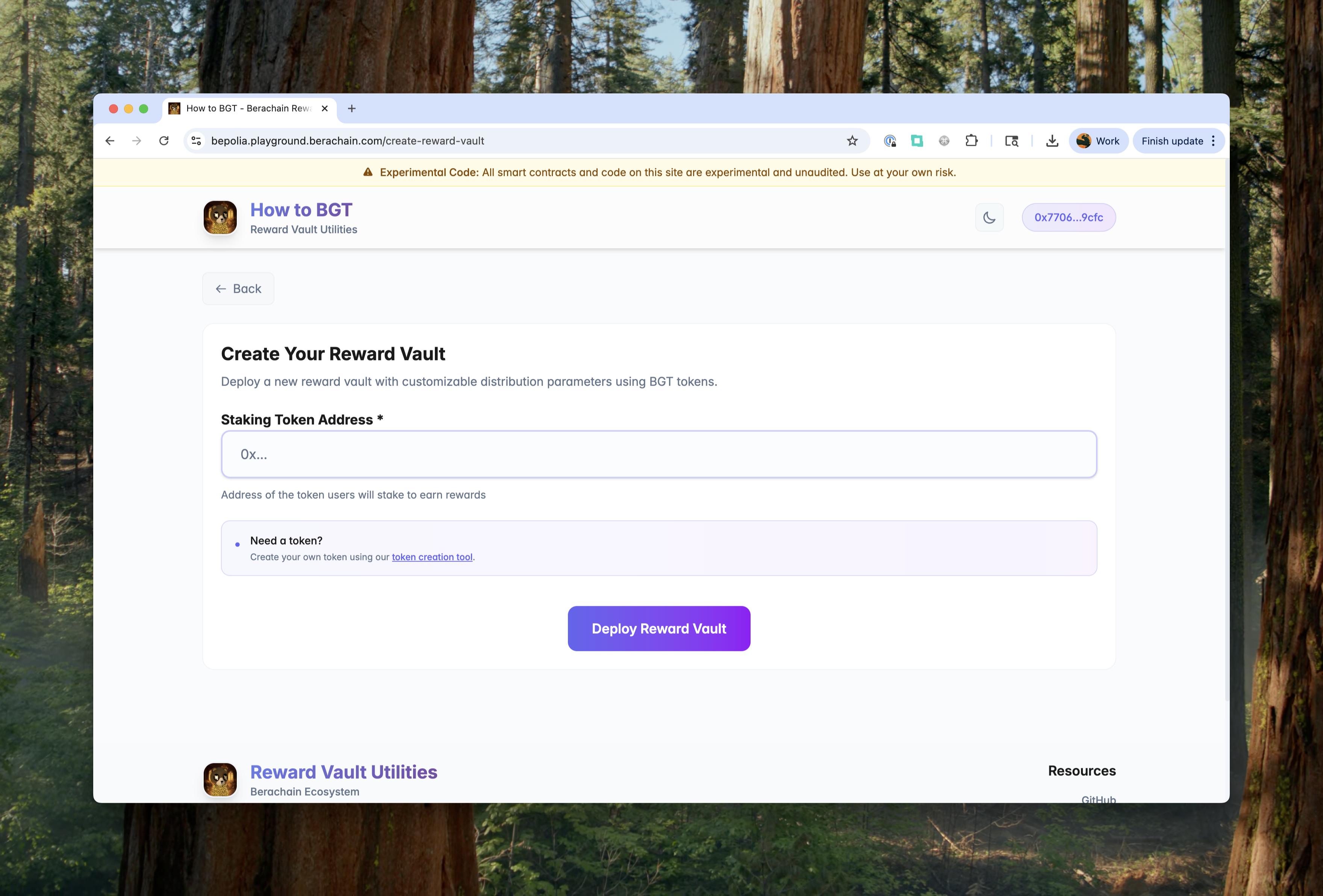
Using BeraScan
Alternatively, you can create a Reward Vault directly through Berascan Bepolia by interacting with the Reward Vault Factory contract at 0x94Ad6Ac84f6C6FbA8b8CCbD71d9f4f101def52a8.
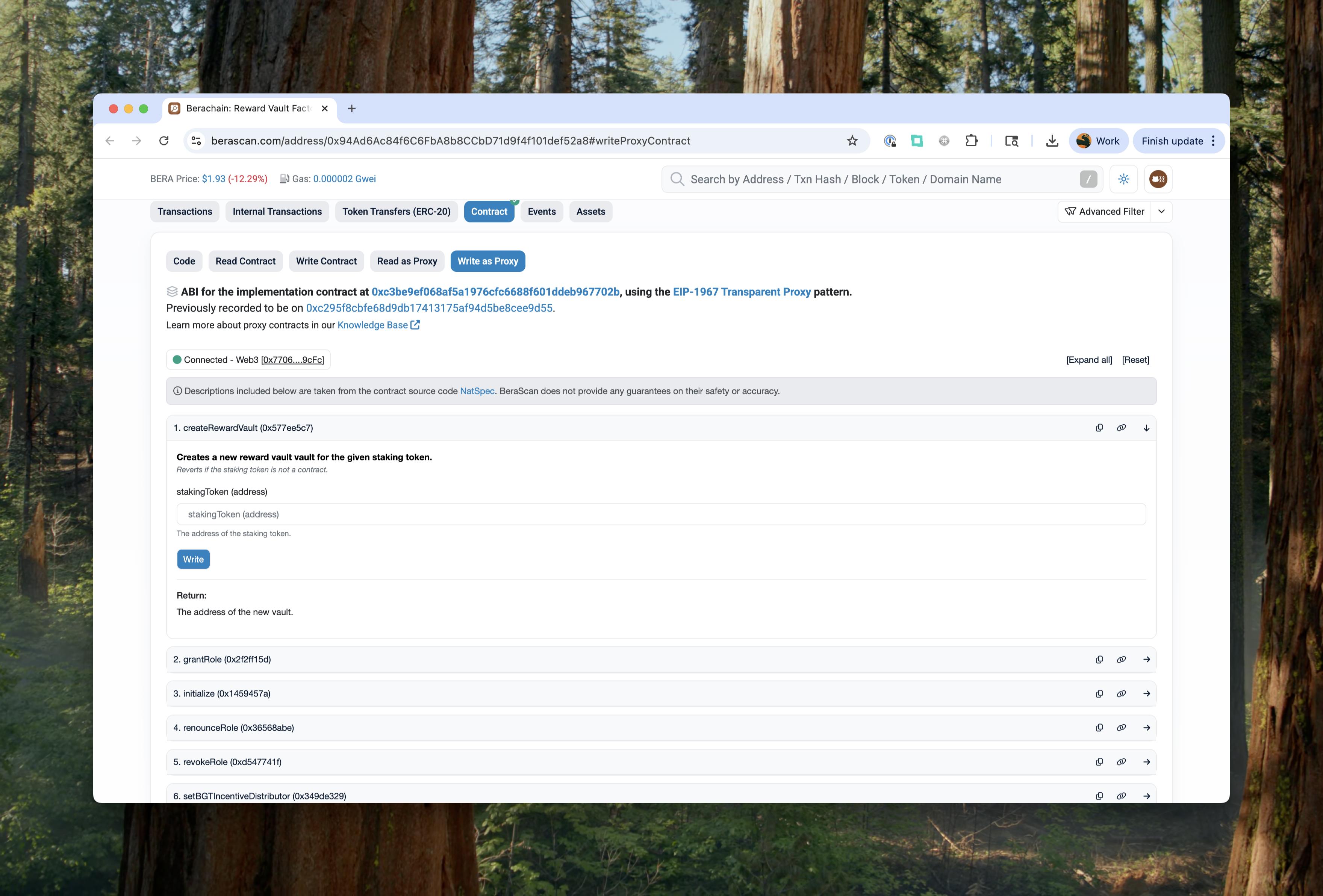
To create a Reward Vault via BeraScan:
- Connect your wallet to BeraScan
- Click the contract link to go directly to the Reward Vault Factory contract
- Invoke the
createRewardVaultfunction with your staking token address as the parameter - Confirm the transaction to deploy your Reward Vault
Using Solidity Scripts
Alternatively, you can create a Reward Vault using a Solidity script with development frameworks such as Forge or Hardhat. This approach is ideal for developers who want to integrate Reward Vault creation into their deployment pipeline or create multiple vaults programmatically.
Create a Reward Vault Request
Utilizing the Reward Vault functionality is currently a permissioned process and conducted via Governance as part of Phase One. More information about Phase One is available on the Berachain Forums.
Creating a reward vault request consists of two parts:
- Request For Reward Vault (RFRV) Form submission
- Governance proposal
An RFRV can be submitted by filling out the Request For Reward Vault form.
A governance proposal may be submitted on the Berachain Forums. Any request submitted should conform to the RFRV format.
Configuring Your Reward Vault
The Hub contains information for all Reward Vaults in the Berachain ecosystem. Users may stake, withdraw, and claim rewards via The Hub - making it important for interacting with Reward Vaults.
As a result, for the best user experience and protocol or project discoverability, the following are suggested:
Additionally, the following should be completed:
Add Token Metadata
If your protocol or project has a token associated with it, creating a pull request to the Berachain Metadata repository will allow it to be displayed as a recognized token.
Follow the instructions provided in the Contribution Guidelines to add new tokens.
Additional Token Information
If you want to update your token information on Berascan (the block explorer), see our Berascan Token Update Guide for step-by-step instructions on how to verify ownership and submit token updates.
Create Proof of Liquidity Adapter
A Proof of Liquidity adapter is used to help display a Reward Vault's BGT emission yield. If your Reward Vault stake token is a plain liquidity pool, you may be able to skip this.
For detailed information on creating adapters, see the Hub PoL Adapters repository.
TIP
If you are uncertain if you need an adapter, you can read this checklist to help you decide:
Stake tokens such as ERC-4626 vaults or other custom implementations will require an adapter to help properly price these tokens.
Add Reward Vault Metadata
Reward Vault metadata can be submitted via a pull request to the Berachain Metadata repository.
Follow the instructions provided in the Contributing Guidelines to add new reward vaults.