Managing Validator Reward Allocations 🧑🍳
This guide will walk you through managing your validator's reward allocations using BeraChef via Foundry cast and the BeraHub UI.
Requirements
- Active Validator Node
- Validator Operator Wallet Address & Private Key
- Validator PubKey
- Foundry using
cast
Understanding Reward Allocations
Each validator can customize how their rewards are distributed across different reward vaults. If no custom allocation is set, a default allocation is used.
Key concepts:
- Reward allocations must total 100% (10000 basis points)
- Only whitelisted vaults can receive allocations
- Changes require queuing and a delay period before activation
- Current delay: 500 blocks
Option A - Using Foundry CLI
Step 1 - Check Active Allocation
Start by checking your validator's current reward allocation:
cast call 0xdf960E8F3F19C481dDE769edEDD439ea1a63426a \
"getActiveRewardAllocation(bytes)" \
"<YOUR_VALIDATOR_PUBKEY>" \
--rpc-url https://rpc.berachain.com/;
# [Expected Similar Output]:
# 0x000000000000000000000000000000000000000000000000000000000000002000000000000000000000000000000000000000000000000000000000001b68ee000000000000000000000000000000000000000000000000000000000000004000000000000000000000000000000000000000000000000000000000000000060000000000000000000000000cc03066a3a06f3ac68d3a0d36610f52f7c208770000000000000000000000000000000000000000000000000000000000000686000000000000000000000000842c6cc319de7af0cd43f55009b5c1519cb06800000000000000000000000000000000000000000000000000000000000000068200000000000000000000000067993fc90a8ec45625447ad2ff454cfd3fbe9d7900000000000000000000000000000000000000000000000000000000000006820000000000000000000000007d949a79259d55da7da18ef947468b6e0b34f5cf0000000000000000000000000000000000000000000000000000000000000682000000000000000000000000b930dcbfb60b5599836f7ab4b7053fb4d881940e000000000000000000000000000000000000000000000000000000000000068200000000000000000000000079dc1bd33e5f6437e103ba321395c4d4629d580e0000000000000000000000000000000000000000000000000000000000000682Example decoded output:
cast --abi-decode "getActiveRewardAllocation(bytes)((uint64,(address,uint96)[]))" \
"0x000000000000000000000000000000000000000000000000000000000000002000000000000000000000000000000000000000000000000000000000001b68ee000000000000000000000000000000000000000000000000000000000000004000000000000000000000000000000000000000000000000000000000000000060000000000000000000000000cc03066a3a06f3ac68d3a0d36610f52f7c208770000000000000000000000000000000000000000000000000000000000000686000000000000000000000000842c6cc319de7af0cd43f55009b5c1519cb06800000000000000000000000000000000000000000000000000000000000000068200000000000000000000000067993fc90a8ec45625447ad2ff454cfd3fbe9d7900000000000000000000000000000000000000000000000000000000000006820000000000000000000000007d949a79259d55da7da18ef947468b6e0b34f5cf0000000000000000000000000000000000000000000000000000000000000682000000000000000000000000b930dcbfb60b5599836f7ab4b7053fb4d881940e000000000000000000000000000000000000000000000000000000000000068200000000000000000000000079dc1bd33e5f6437e103ba321395c4d4629d580e0000000000000000000000000000000000000000000000000000000000000682"
# (1796334,
# [(0x0cc03066a3a06F3AC68D3A0D36610F52f7C20877, 1670),
# (0x842c6CC319De7aF0cd43F55009B5c1519CB06800, 1666),
# (0x67993Fc90A8EC45625447Ad2ff454cfD3fbE9d79, 1666),
# (0x7D949A79259d55Da7da18EF947468B6E0b34f5cf, 1666),
# (0xb930dCBfB60B5599836f7aB4B7053fB4D881940E, 1666),
# (0x79DC1bd33e5F6437e103ba321395C4d4629d580e, 1666)])The output is your validator's RewardAllocation struct, a tuple containing:
- The allocation start block
- An array of tuples, each containing the vault address and the percentage numerator (adding up to
10000)
Step 2 - Queue New Allocation
An example command to queue a new allocation resembles the following:
cast send 0xdf960E8F3F19C481dDE769edEDD439ea1a63426a \
"queueNewRewardAllocation(bytes,uint64,tuple(address,uint96)[])" \
"<YOUR_VALIDATOR_PUBKEY>" \
"$START_BLOCK" \
"[(0x12345...,5000),(0x56789...,5000)]" \
--private-key <YOUR_VALIDATOR_OPERATOR_ADDRESS_PRIVATE_KEY> \
--rpc-url https://rpc.berachain.com/INFO
Remember that your START_BLOCK must be greater than the current block number + the block delay
Step 3 - Check Your Queued Allocation
Check your new pending allocation:
cast call 0xdf960E8F3F19C481dDE769edEDD439ea1a63426a \
"getQueuedRewardAllocation(bytes)" \
"<YOUR_VALIDATOR_PUBKEY>" \
--rpc-url https://rpc.berachain.com/;Once the startBlock is reached, the new allocation will be automatically activated the next time rewards are distributed for your validator.
Option B - Using BeraHub UI
You can also manage your reward allocations through the Berachain Dashboard: 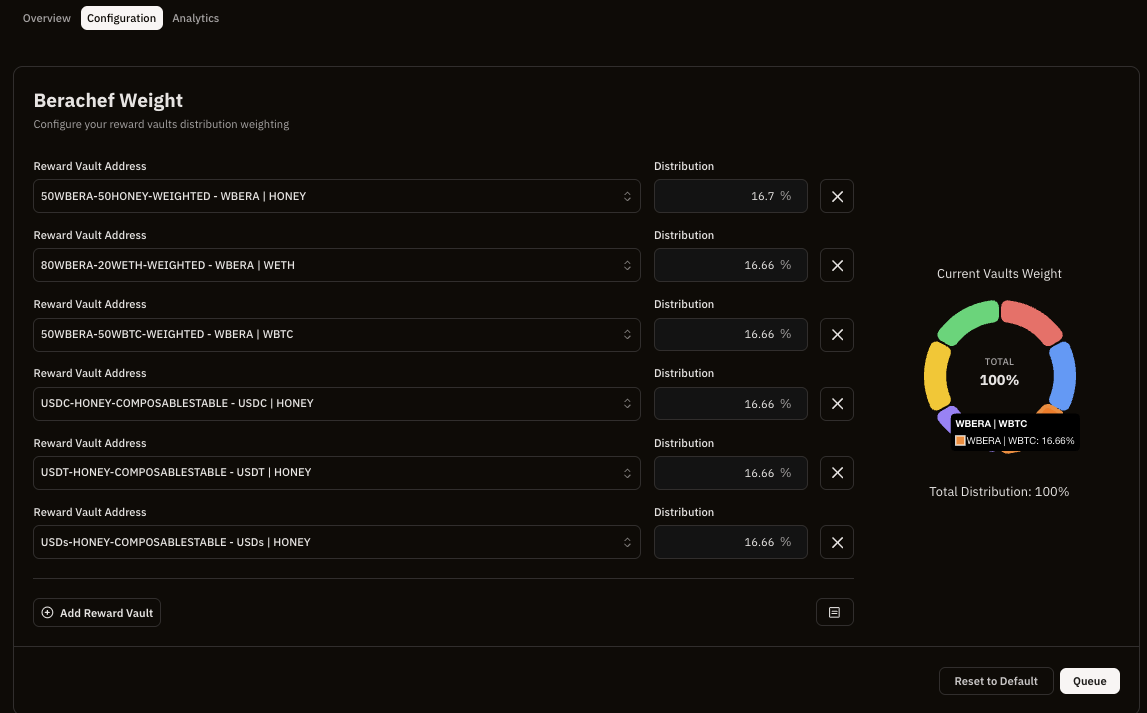
- Navigate to Validator Dashboard on Berachain Hub
- Connect your validator operator wallet
- Click Manage as a validator
- Click the Configuration tab
- Select your vaults and choose desired allocation percentages (ensuring they add up to 100%)
- Click Queue and submit the transaction