Claim BGT Rewards Guide 🎁
When you stake tokens in Reward Vaults, you earn BGT rewards based on validator emissions. This guide shows you how to claim those rewards, including new options for claiming partial amounts.
For Developers
If you're building applications that integrate BGT claiming functionality, see our developer guides for implementing partial reward claims and staking for other accounts.
Overview
BGT rewards accumulate in Reward Vaults as validators direct emissions to them. You can claim these rewards in two ways:
- Full Claim: Claim all your accumulated BGT at once
- Partial Claim: Claim specific amounts, leaving the rest to accumulate (coming thoon)
How to Claim BGT Rewards
Go to the Earn Actions section
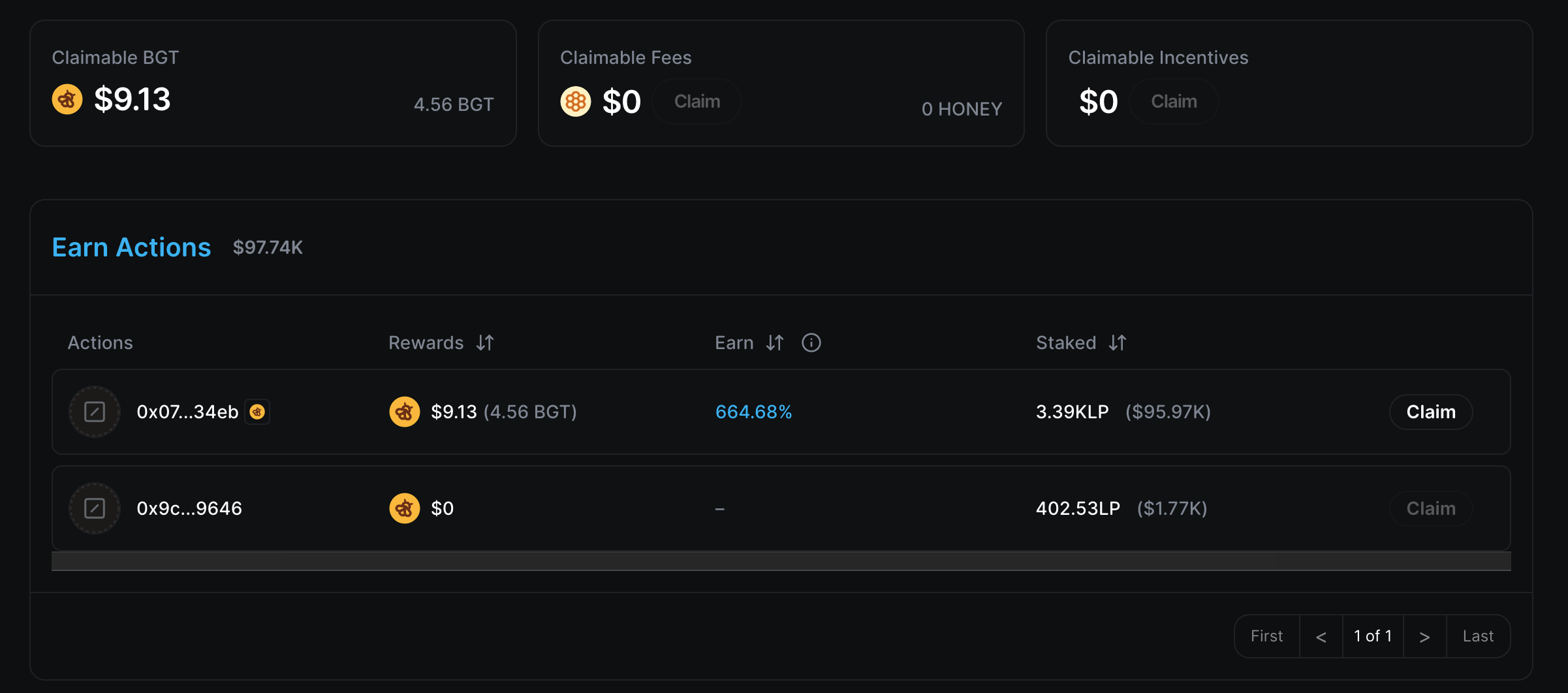
Click Claim to claim all accumulated BGT for each position
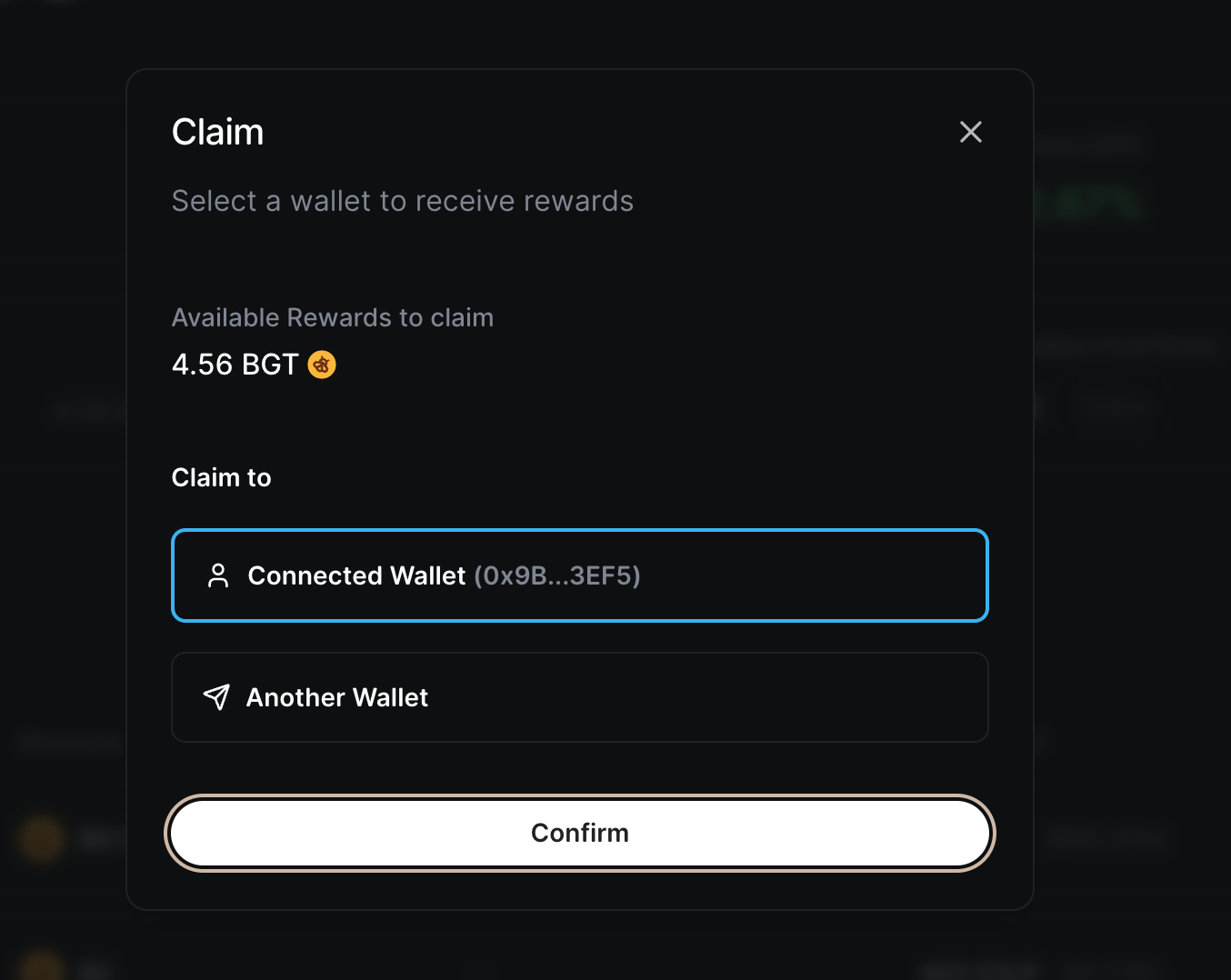
Confirm the transaction
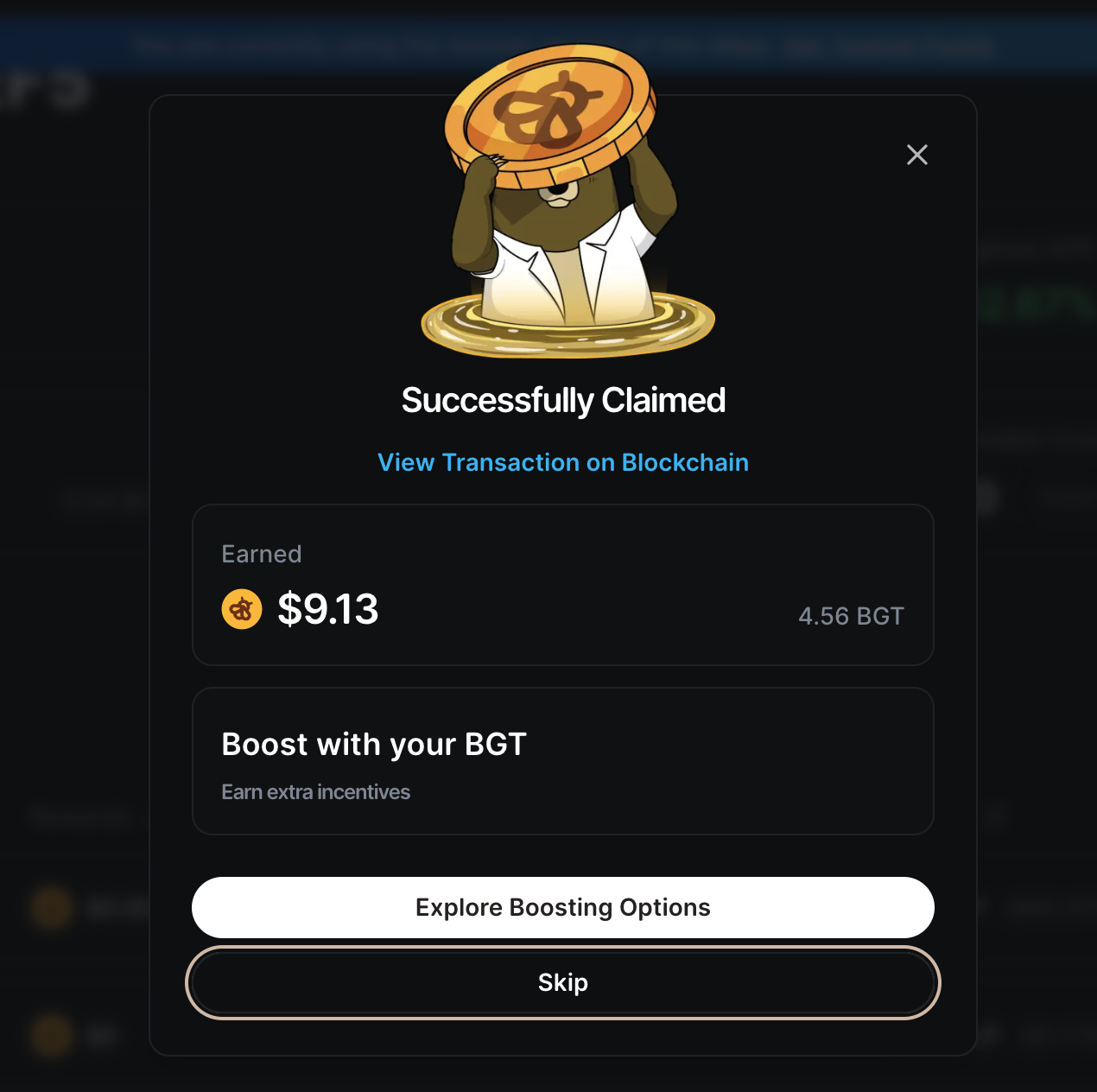
Follow the link to find validators to boost with your BGT.
What happens:
- All your accumulated BGT is claimed to your wallet
- Your reward balance resets to zero
- You continue earning new rewards on your staked position
Protocol Claiming
You can authorize protocols to claim your BGT rewards on your behalf, enabling automated reward management. This requires setting the protocol as your "operator."
What Operators Can Do:
- Claim your BGT rewards (full or partial amounts)
- Send rewards to specified addresses
- Execute pre-approved claiming strategies
What Operators Cannot Do:
- Cannot withdraw your staked tokens
- Cannot change your staking positions
- Cannot access other wallet functions
Common Use Cases:
- Automated DeFi strategies: Protocol claims BGT and reinvests into other opportunities
- Dollar-cost averaging: Regular small claims to smooth market volatility
- Streaming rewards: Gradual claiming over time for tax or liquidity management
TIP
See the staking for other accounts guide and partial reward claims guide for implementation details.
Troubleshooting
Common Issues
"No rewards to claim"
- Your vault may not have received validator emissions recently
- Check if your staking position is active
- Verify you're connected to the correct wallet
"Transaction failed"
- You may be trying to claim more than your available balance
- Check gas limits and network congestion
- Ensure your wallet has enough BERA for gas fees
Getting Help
- Visit the Berachain Hub for the official interface
- Check the PoL FAQs for common questions
- Join the Berachain Discord for community support
Next Steps
After claiming your BGT:
- Boost validators to direct more emissions to your preferred vaults
- Participate in governance using your BGT voting power
- Explore more earning opportunities to diversify your PoL participation