Berascan Token Update Guide
This guide explains how to update token information on Berascan, Berachain's official block explorer.
Overview
Token information on Berascan includes details like:
- Basic project information (name, website, email)
- Social media profiles and links
- Price data sources (CoinMarketCap, CoinGecko)
- Token sale details (ICO/IEO information)
- Project documentation and resources
How to Update Token Information
Step 1: Create an Account
If you don't have a Berascan account:
- Visit the registration page: https://berascan.com/register
- Sign up with your email address
- Verify your email to activate your account
Step 2: Verify Token Ownership
Before you can update token information, you need to verify that you own the token contract:
- Access the owner verification tool: https://berascan.com/verifyAddress/
- Follow the verification process to prove ownership of the token contract
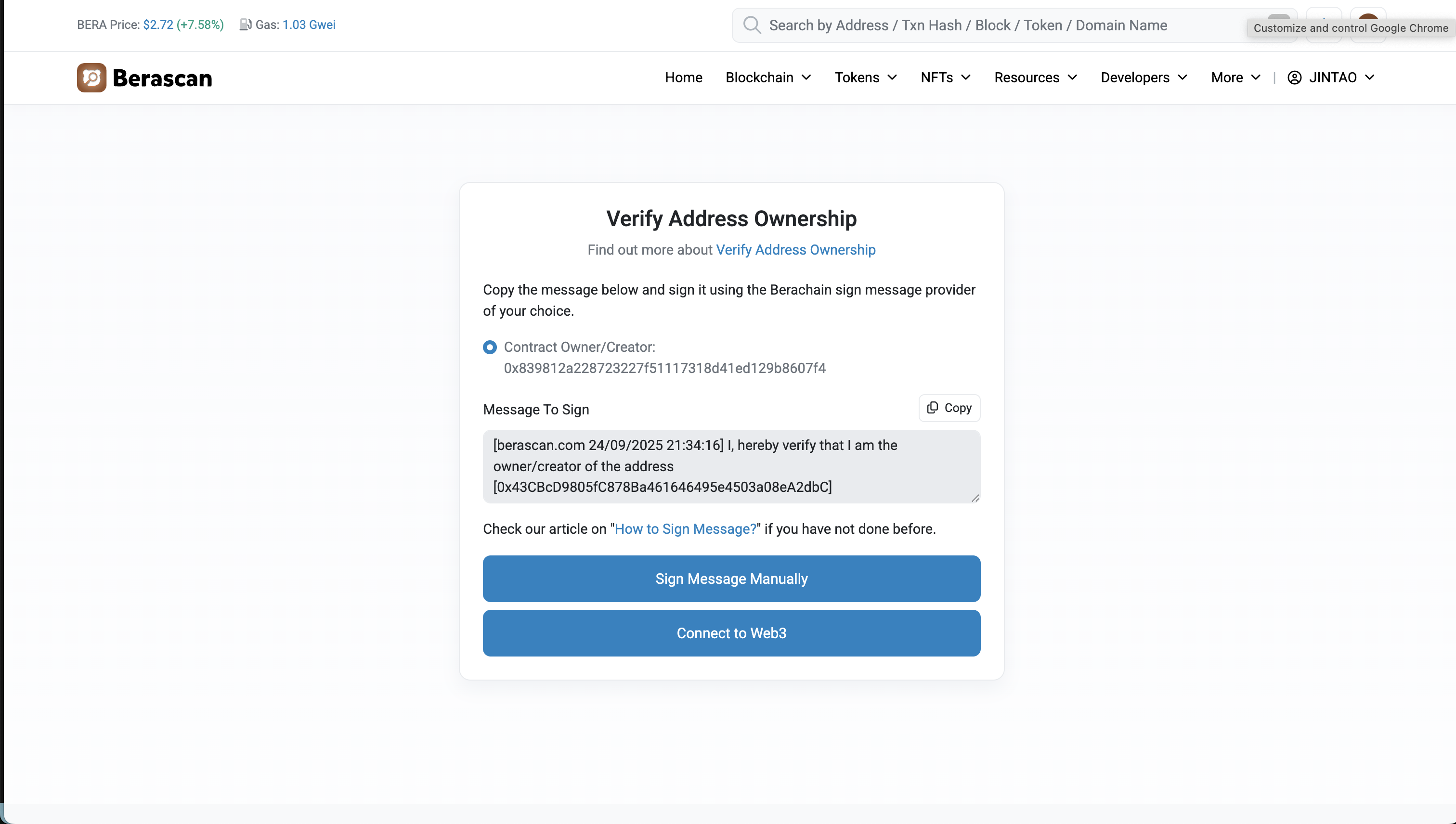
- Create the signature as prompted by the verification tool
- Submit the verification - After creating the signature, you will be prompted to submit the verification
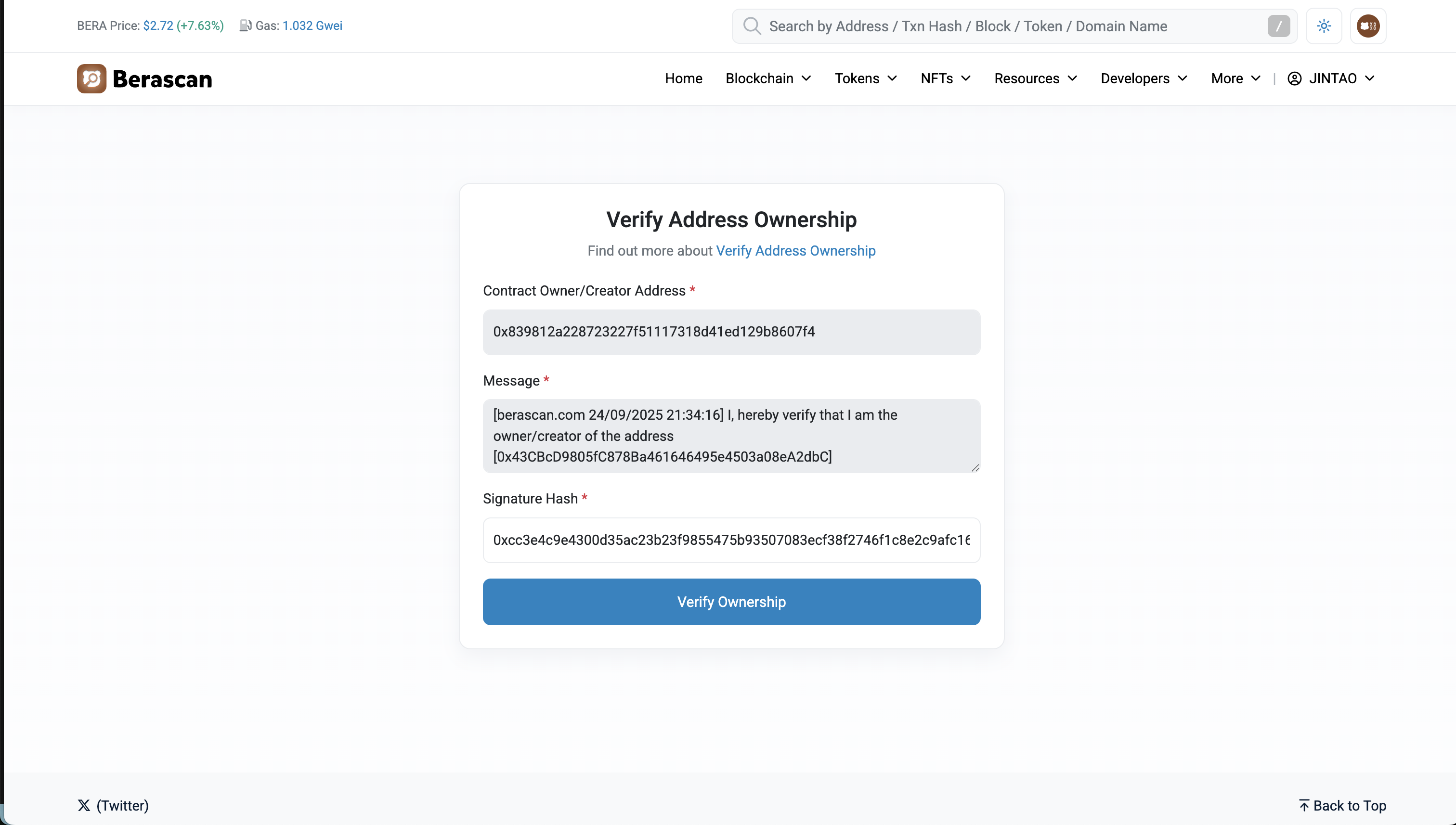
- Complete the verification to gain access to token update features
Owner Verification Process
The owner verification process involves proving that you control the private key for the token contract address. This ensures that only authorized token creators can update token information on Berascan.
Step 3: Access the Token Update Page
- Log in to your Berascan account
- Navigate to the token update page: https://berascan.com/tokenupdate
Important Notice
Before submitting your token information, please review Berascan's requirements carefully. Your submission may not receive a reply if any requirements are not met.
Mandatory Information Required:
- Website: Official project website
- Email: Contact email matching your website domain (e.g., contact@yourdomain.com)
- Logo: 32x32 SVG format logo
Website Requirements: Your official website must be accessible and safe to visit, have all working links and updated content, and contain clear information about your project/token.
Contract Requirements:
- Must adhere to ERC-20 specifications
- Must be valid and correctly deployed on Berachain
- Must be the correct contract address for your project
Project Requirements:
- Name, symbol, and branding must not infringe on existing brands
- Must not be fraudulent or misrepresent other entities
- Team members must be clearly presented with professional profile links
- Must be deployed and operating on the Berachain blockchain
Submission Policy
These requirements do not guarantee approval. Berascan reserves the right to remove or update information if false details or discrepancies are found.
Step 4: Update Your Token Information
On the token update page, you can:
- Request Type: Choose between new/first-time updates or other categories
- Basic Information: Project name, website, email addresses, and logo
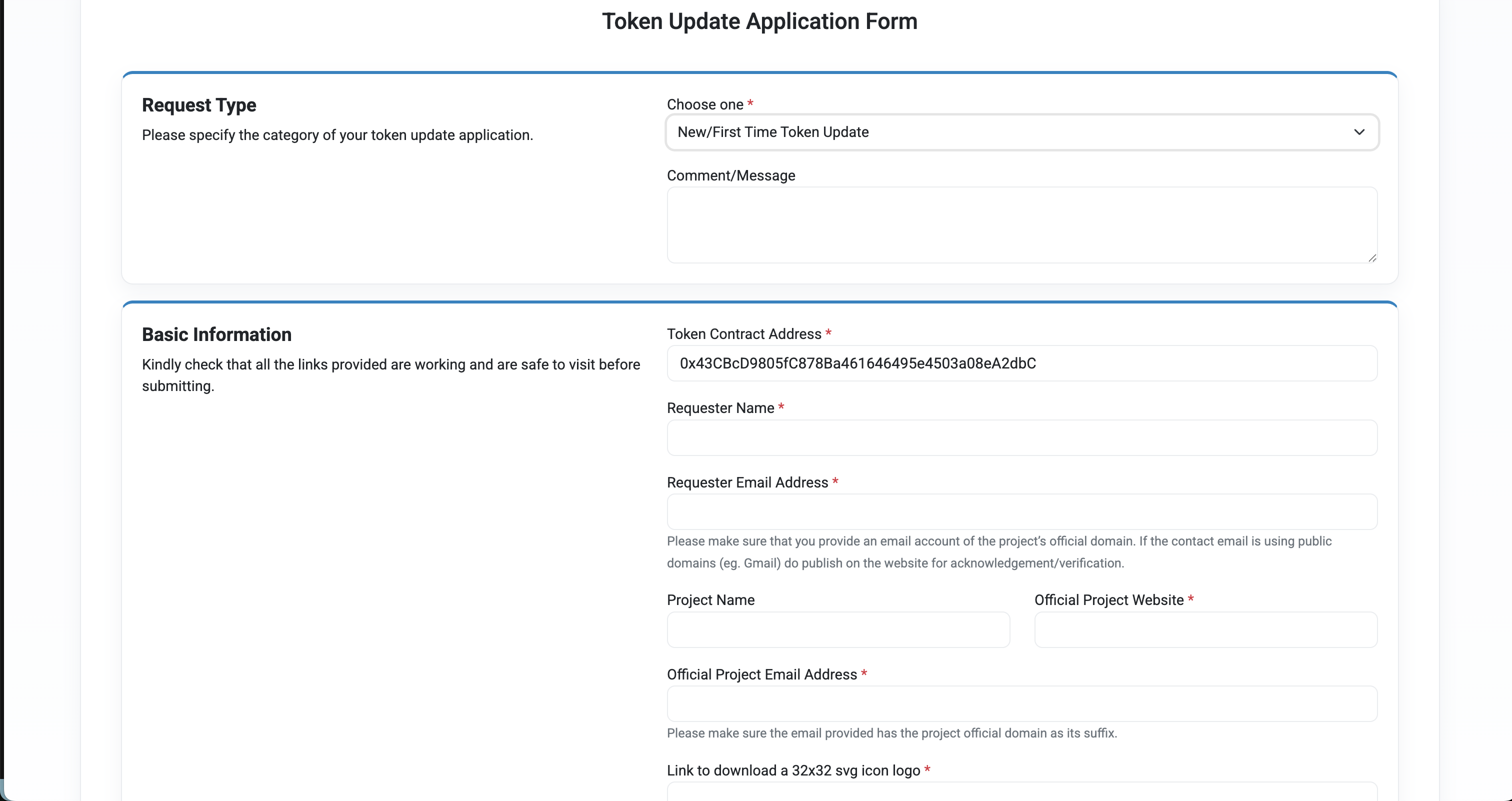
- Social Profiles: Links to official social media pages (GitHub, Telegram, Discord, etc.)
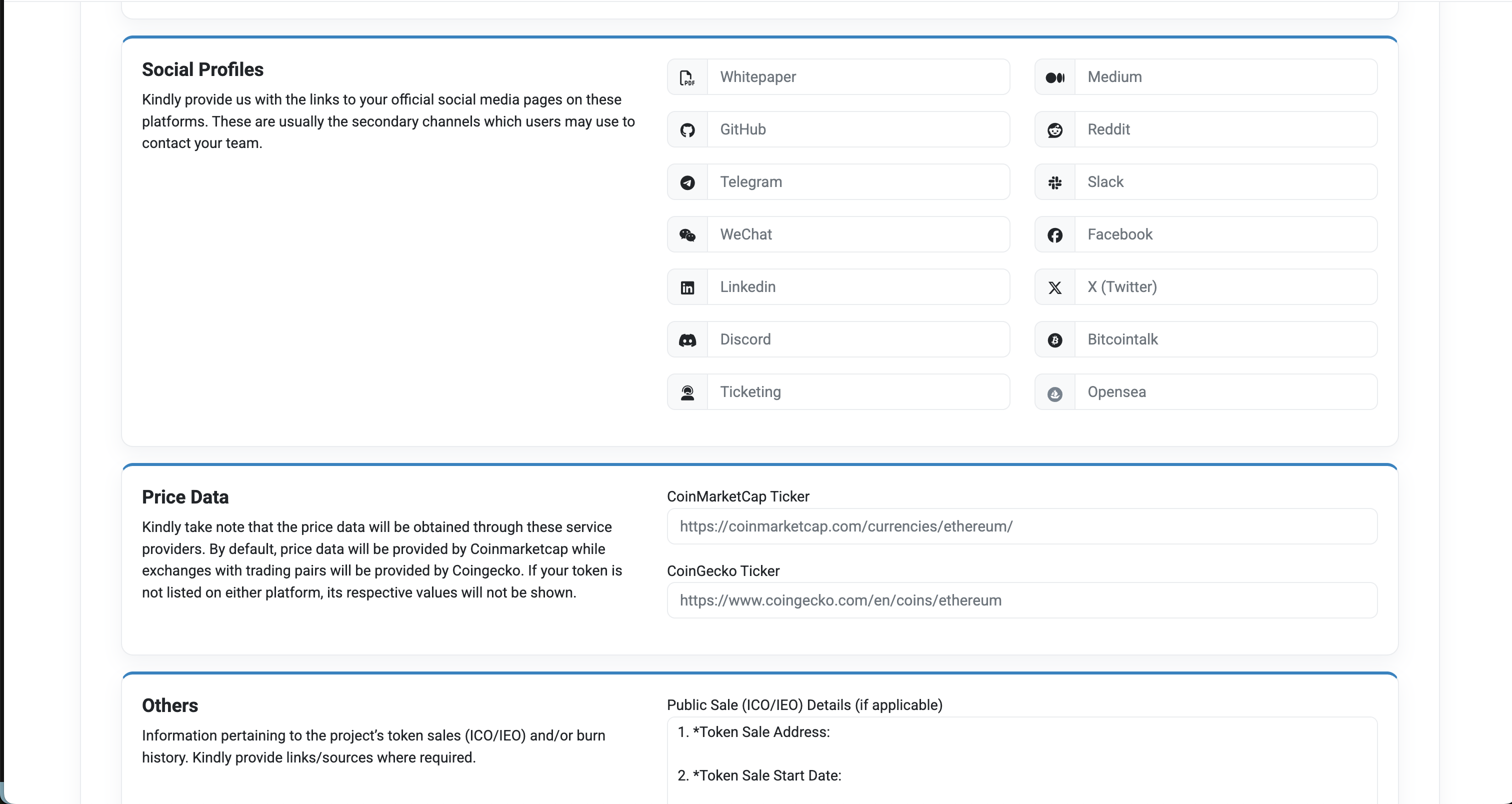
- Price Data: CoinMarketCap and CoinGecko ticker links
- Token Sale Details: ICO/IEO information, pricing, allocation, and vesting periods
Step 5: Submit Changes
- Review your changes to ensure accuracy
- Submit the update request
- Wait for approval from the Berascan team
- Changes will be reflected on the token page once approved